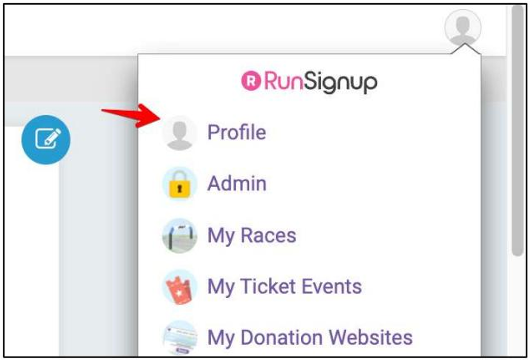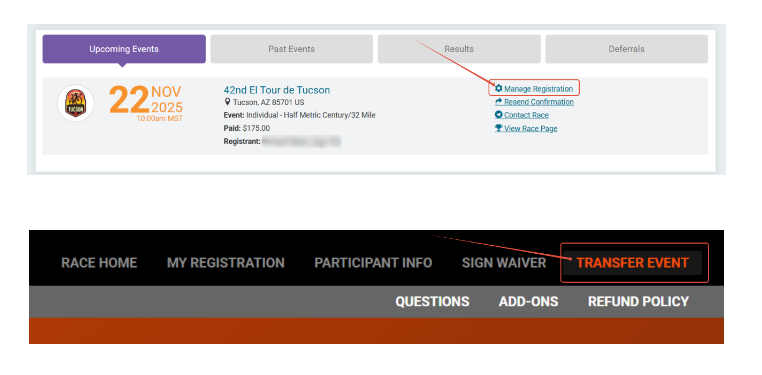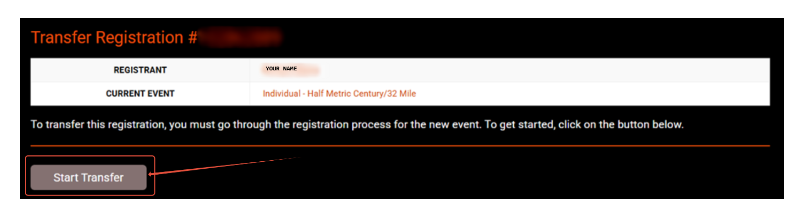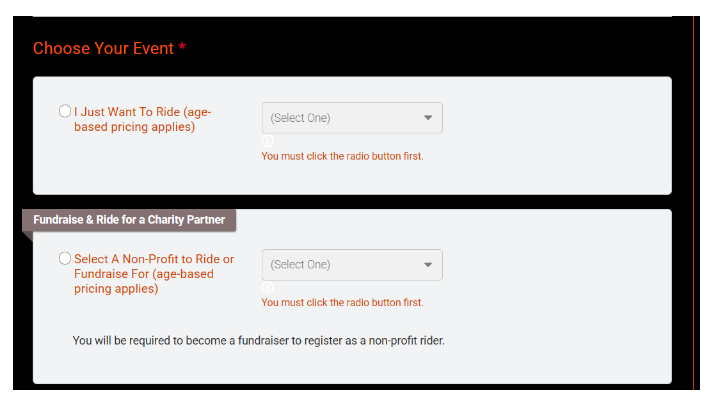Changing Distances
How to Transfer your Event Registration
El Tour de Tucson will allow you to switch your distance (transfer event) at no charge up until October 17th. For example, if you want to switch from the 102-Mile to the 63- Mile event you can do this at no charge through October 17th at 5:00 pm MST.
After October 17th, there will be a $25 transfer fee. This is the point where we print bib numbers and assign the tracker chips. Switches/transfers after this point cause us to create an entirely new credential packet.
Here is also link to the support article and how-to video: Transfer to Another Event.
You can transfer your registration via Manage Registration. The Transfer Event option can be found by logging on to RunSignup/Bikesignup at https://www.bikesignup.com navigating to Profile > Upcoming Events > Manage Registration > Transfer Event
Depending on the Race page, the Transfer Event option can be either located on the top of the page or on the left of the page. See screenshots below for reference.
On the Transfer Event page, you will be shown your Transfer Information. Please confirm the information is correct and accurate. To transfer this registration, you must go through the registration process for the new event. You can confirm Transfer by clicking on the “Start Transfer” button.
Next, you will be shown the standard registration process where you can select the new event for this Transfer. To transfer this registration, you must go through the registration process for the new event.
PLEASE NOTE RESTRICTIONS FUN RIDE/5K/BIKE PATROL:
While the option shows in the drop menu in the 1st screen of registration for an Individual Rider or Tandem Rider to select the Family Fun Ride, 5K, or Bike Patrol and vice versa, it will prompt the registrant with registrant with an error that they are not allowed to transfer
into those events. Those that registered for Family Fun Ride, 5K, or Bike Patrol cannot transfer to the El Tour longer distance events.
This concludes the Transfer Event process. Once payment (if needed) is confirmed, you will receive a confirmation email for the new event. Questions for EL TOUR, click here to the GOOGLE FORM.
Here is a quick how-to on changing your ride distance El Tour de Tucson Transfer Event InstructionsClick to download PDF El Tour de Tucson Transfer Event Instructions |
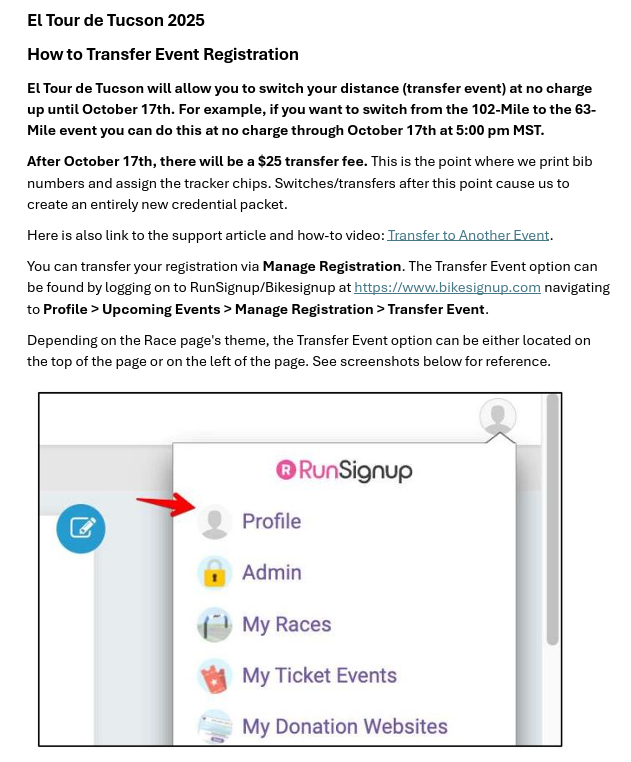 |